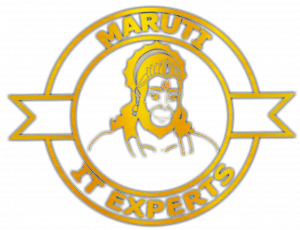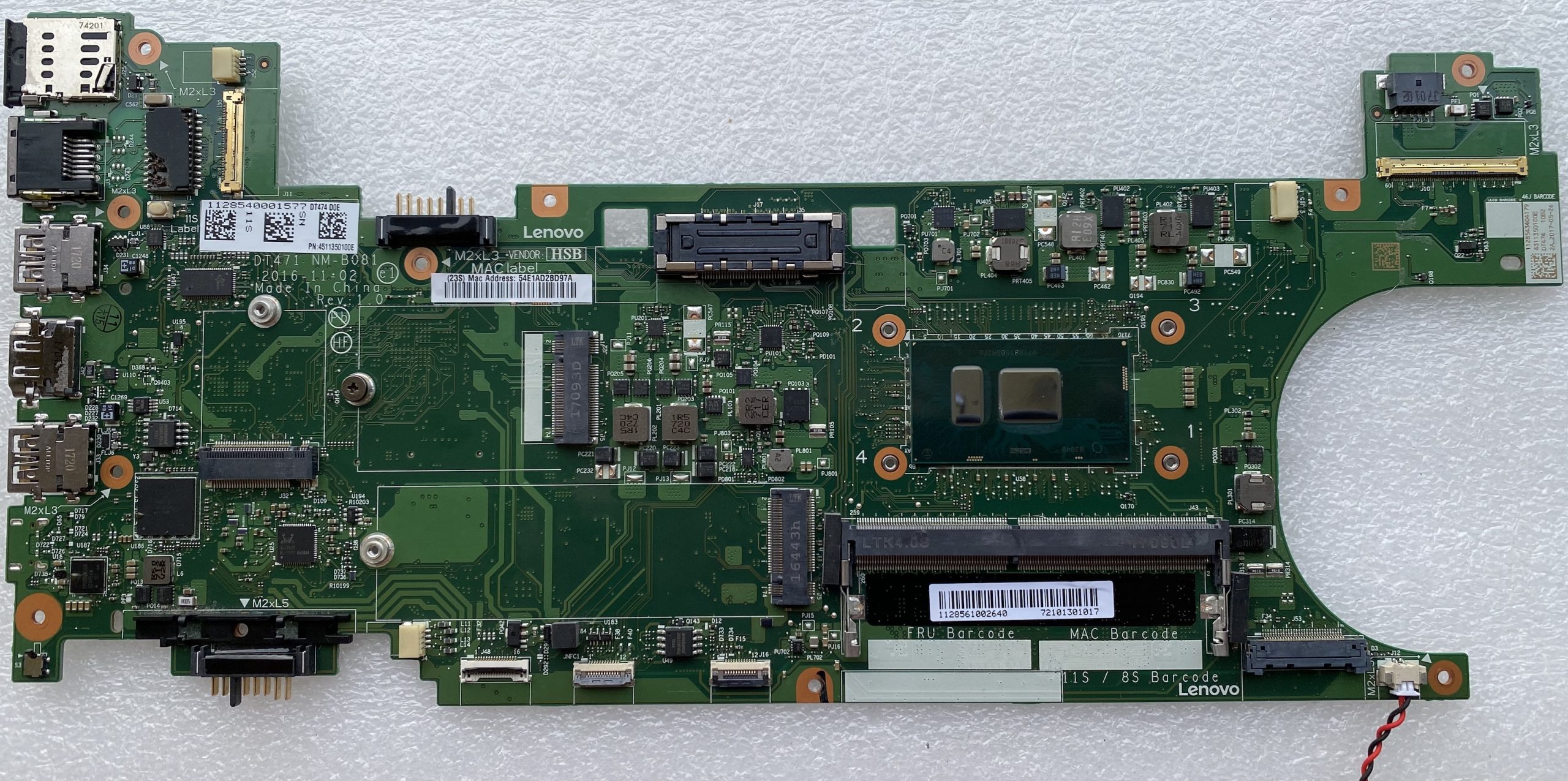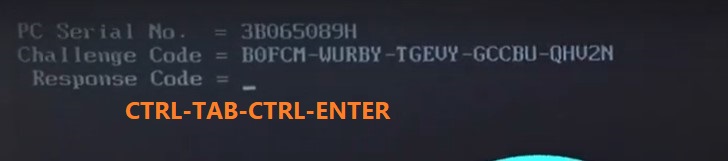How to Acer 10 digit Bios Password Unlock Free Acer unlock key generate

Example Model : ACER ASPIRE 7 A715-71G-75B3
Understanding the Process:
1. Power On and Mistaken Entries:
Start your laptop and patiently wait for the password screen to appear.
Input an incorrect password three times to receive a unique key essential for password calculation.
2. Bios Lock Key:
In our demonstration, let’s consider the Acer Bios Lock
key as an example, such as 2039837875.
3. Visit a Website:
Navigate to a trustworthy website dedicated to BIOS password recovery. In our example, we recommend visiting https://let-def.github.io/insydious/.

4.Unlocking Process:
Click on the “Unlock” button to initiate the process.
A popup box will prompt you to enter the provided code.
5.Generating the Unlock Code:
Enter the Bios Lock key (e.g., 2039837875).
The website will generate a secure unlock code for you.

6.Unlocking Your Laptop:
Retrieve the unlock code (e.g., 5dc6e01b52196658).
Input the unlock code into your laptop, and witness the removal of the BIOS password.
!!DONE!! !!ENJOY!!
Examples of Generated Codes:
Acer Key: 1837342493
Unlock Password: 45EA7DE888604864
Acer Key: 0173549286
Unlock Password: E0EAC38FDFCFD74A
Acer Aspire 3 – A315-31-c3NJ 10 Digit Bios Password Key: 1407733565
Unlock Password: 217bdbc6f8125e16