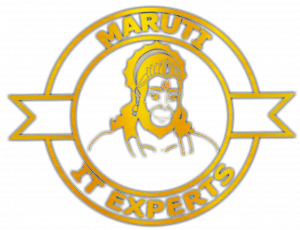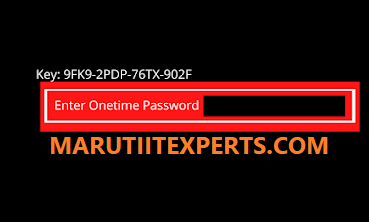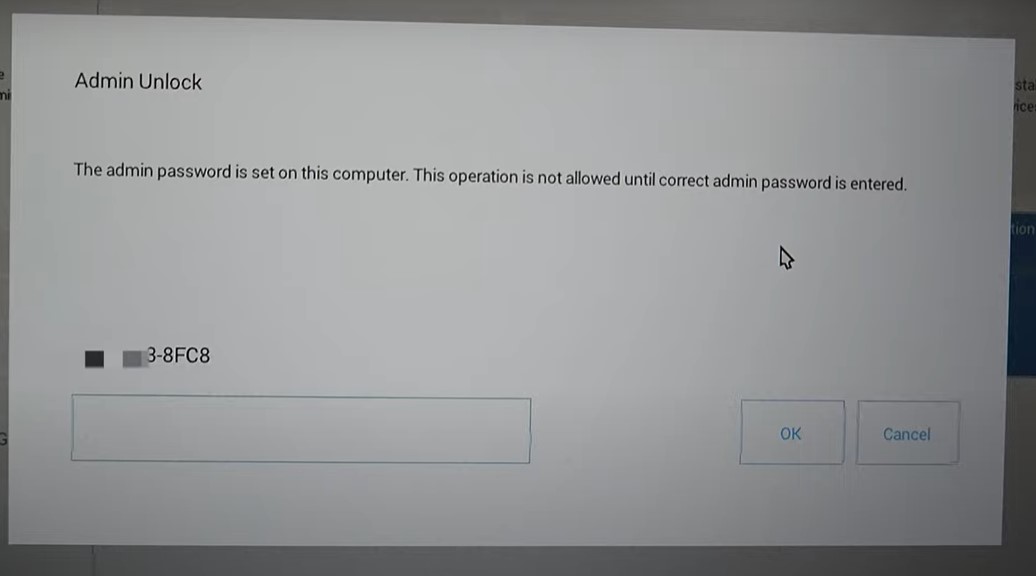HOW TO REMOVE LENOVO SUPERVISOR PASSWORD OR BIOS PASSWORD
Introduction:
Unlocking and removing the Supervisor BIOS password on an IBM ThinkPad or Lenovo laptop is often a challenging endeavor. While various methods exist, our guide presents a distinctive and intricate approach to overcoming this hurdle. By understanding and manipulating the MEC1633 programmable chip, we can disable the supervisor password and regain control of the BIOS.
The MEC1633 Programmable Chip: At the heart of this solution is the MEC1633 programmable chip, a crucial component that controls the password section of the laptop. Unlike other laptops controlled by PCH/SOC, Lenovo has introduced this chip, making it the focal point for password protection. By understanding the MEC1633 datasheet, we can grasp its functionality and manipulate its policies to disable the supervisor password.
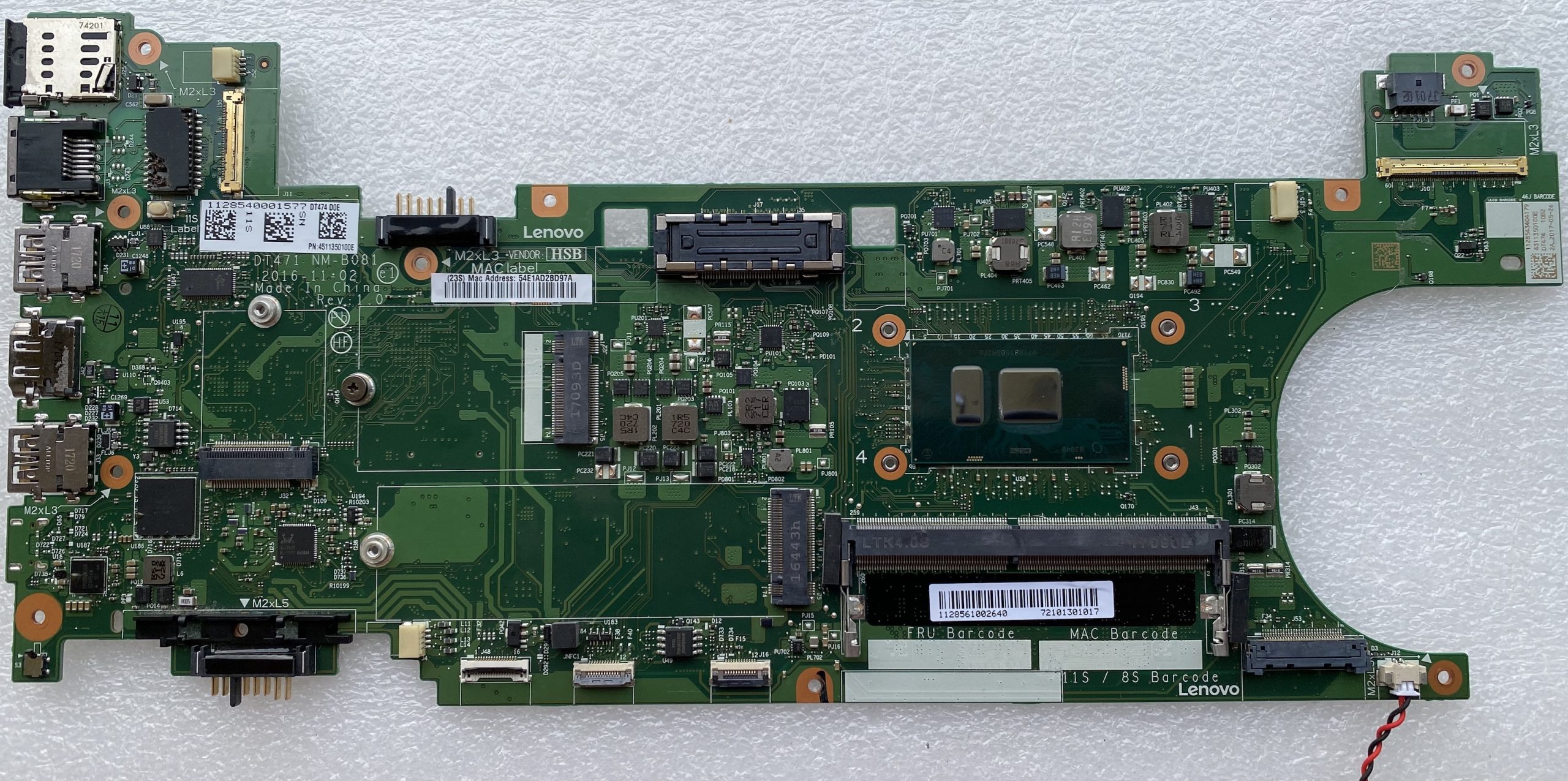
Why Does Lenovo Impose BIOS Passwords?
Lenovo’s commercial laptops, such as the renowned ThinkPad series, often come with pre-set BIOS passwords for security reasons. These passwords are implemented to safeguard sensitive data when the laptops are sold. Unfortunately, users may encounter issues if they forget the password or if it’s set by someone with ill intentions. Traditional methods may not be effective, necessitating a unique approach to regain access.
The MEC1633 Programmable Chip: At the heart of this solution is the MEC1633 programmable chip, a crucial component that controls the password section of the laptop. Unlike other laptops controlled by PCH/SOC, Lenovo has introduced this chip, making it the focal point for password protection. By understanding the MEC1633 datasheet, we can grasp its functionality and manipulate its policies to disable the supervisor password.
Lenovo Patcher Download
HOW TO MAKE LENOVO BIOS FILE?
1) BACKUP YOUR LAPTOP BIOS FILE OR EC FILE.
2) DOWNLOAD BIOS FROM LENOVO OFFICIAL SITE BY SERIAL NUMBER.
3) EXTRACT EXE DOWNLOAD FILE USING LENOVO BIOS EXTRACTOR.
4) NOW COMPARE BACKUP FILE & EXTRACTED FILE USING HEX EDITOR.
5) REMOVE OTHER DATA & CREATE NEW BIOS OR EC BIOS FILE.
6) NOW PROGRAM NEW BIOS FILE.
7) DONE!! ENJOY!!
Compatibility:
This method is effective for all Lenovo models equipped with the MEC1633 programmable chip. Contact us for Lenovo policy modified files or to have a BIOS patch file created for your specific model.
———————————————————————————————————————————————————-
The CMOS Battery Reset: In certain Lenovo models, the BIOS reset and password removal can be achieved by performing the following steps:
1. Power Down Your Laptop: Ensure your laptop is turned off completely.
2.Remove the Laptop Battery: Take out the main laptop battery to cut off the power supply completely.
3. Locate the CMOS Battery: Find the CMOS battery on the motherboard. This battery is responsible for storing BIOS settings, including the password.
4. Remove the CMOS Battery: Gently disconnect the CMOS battery from its connector on the motherboard. This action interrupts the power supply to the BIOS, initiating a reset.
5. Wait for Some Time: Allow the laptop to sit without the CMOS battery for a few minutes. This ensures a complete discharge of stored power and triggers a full BIOS reset.
6. Reassemble and Power Up: Reconnect the CMOS battery to its connector. Reinsert the laptop battery. Power up your laptop.
7. Enter BIOS: Upon booting up, enter the BIOS settings. You may find that the password has been removed.
8. Restore Default Settings: While in the BIOS, you can choose to restore default settings for a clean slate.
This straightforward method often works like a charm, providing a hassle-free way to remove the BIOS password on certain Lenovo laptop models.
Note: This method might not be universally applicable and could vary based on the laptop model. Ensure you check your laptop’s documentation or consult with the manufacturer for model-specific instructions.