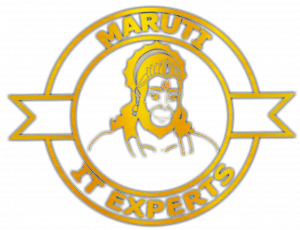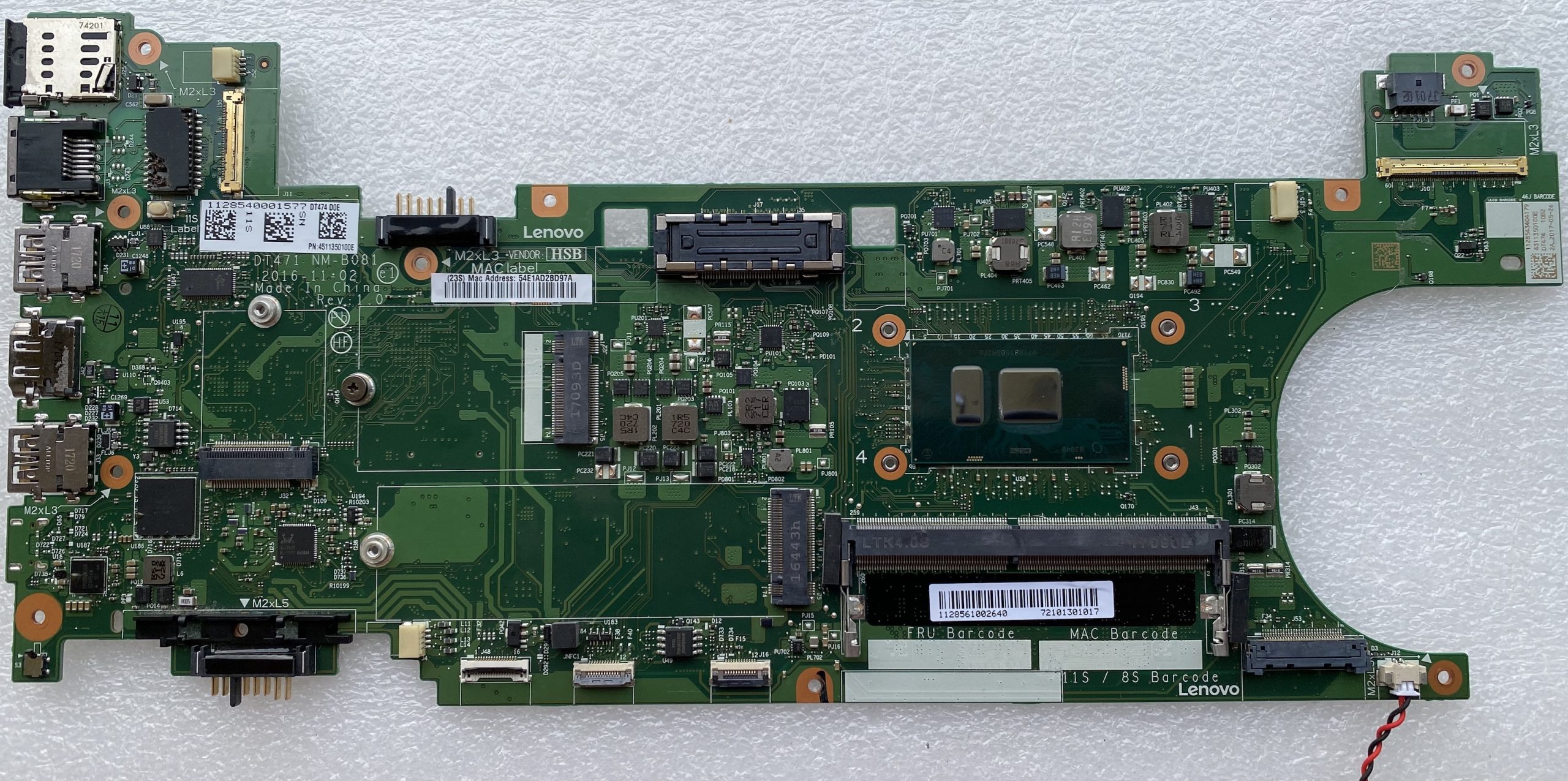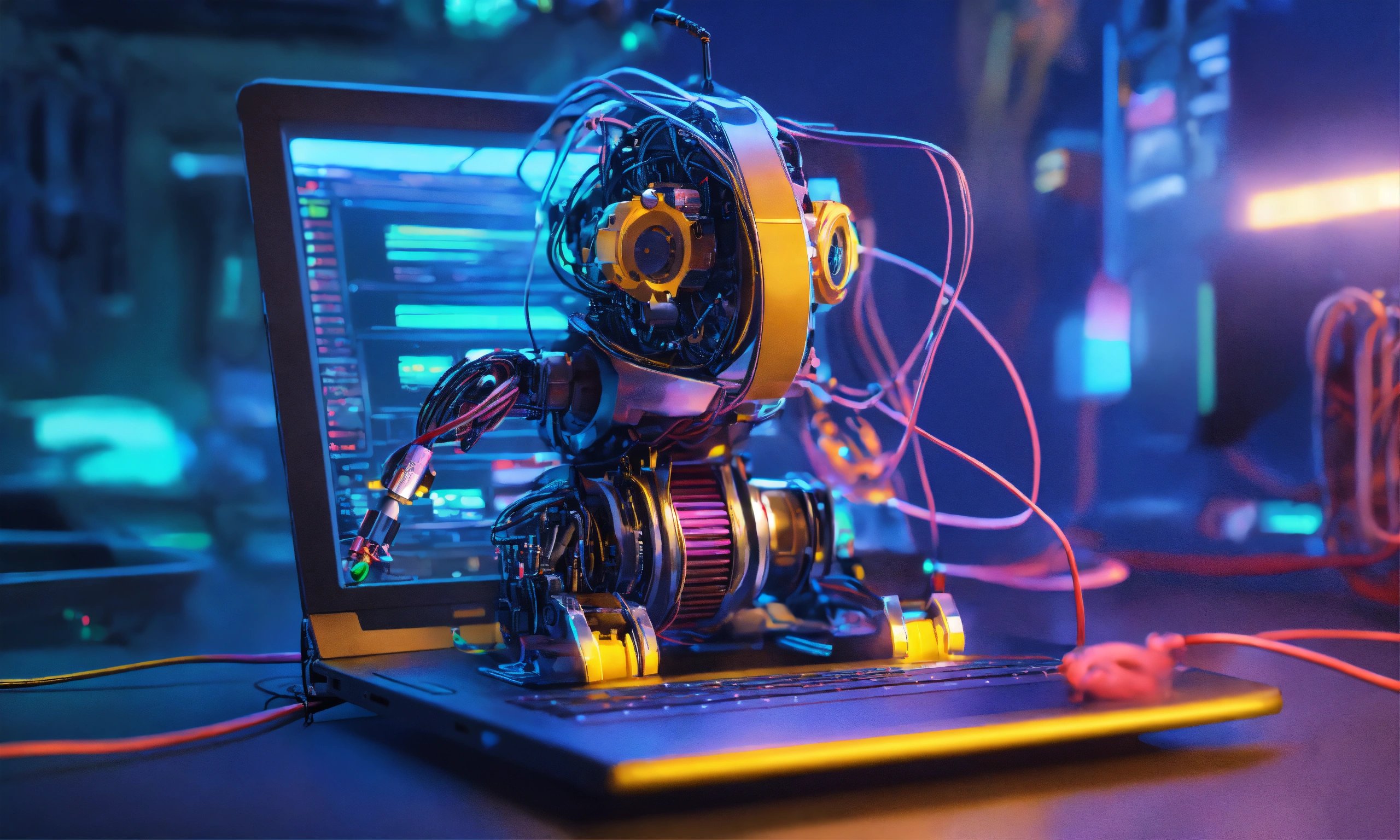How To Remove Dell Bios Password With 595B And 2A7B ?

Bypass the administrator password of Dell Inspiron ,Latitude,Precision and Vostro ?
Embarking on the journey of unlocking your Dell laptop’s BIOS password can seem like a daunting task. Fear not! In this guide, we present a user-friendly and secure offline technique that ensures your privacy and device security. Say goodbye to administrator password woes on Dell Inspiron, Latitude, Precision, and Vostro models with the help of a Dell Master BIOS Password Generator.
The Easy Offline Technique:
1. Dell Backdoor BIOS Password Generator:
opening the Dell Backdoor BIOS Password Generator. A simple double-click will open the Dell Backdoor Bios Password Generator

2.Copying and Pasting:
Copy the unique code associated with your Dell laptop, combining the Service Tag and code. For example, let’s consider #3JVP5N1-2A7B.

In this case our Service tag and code is #3JVP5N1-2A7B

3. Unlock Code Generation:
Paste your code into the software, and witness the magic unfold. The software will generate a bespoke unlock code for your device. In this instance, our password is revealed as R7sK7hmvPTanZ1VP.

4. Implementation:
Armed with the generated unlock code, seamlessly input it where prompted for the BIOS password. Watch as the previously elusive gateway to your laptop is effortlessly opened.
5. Disabling All Passwords:
Once inside, take control by disabling all passwords. This step ensures a hassle-free user experience moving forward.
Bypassing Dell Password Authentication:
Bypassing Dell password authentication becomes a breeze with this method. The Dell Master BIOS Password Generator simplifies the process, offering a quick and effective solution to your administrator password challenges.