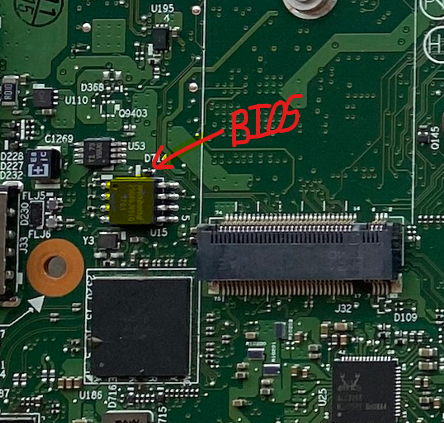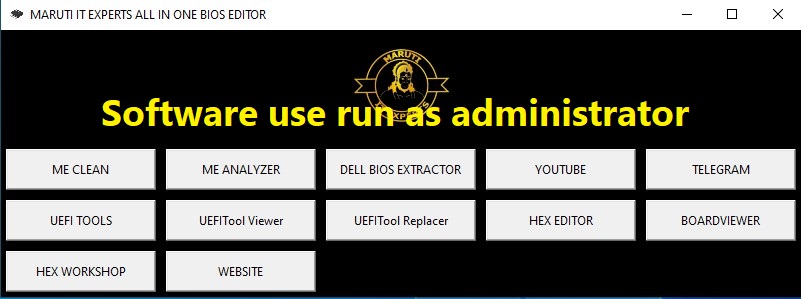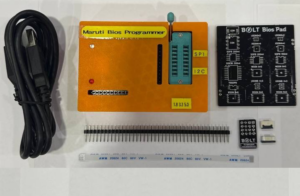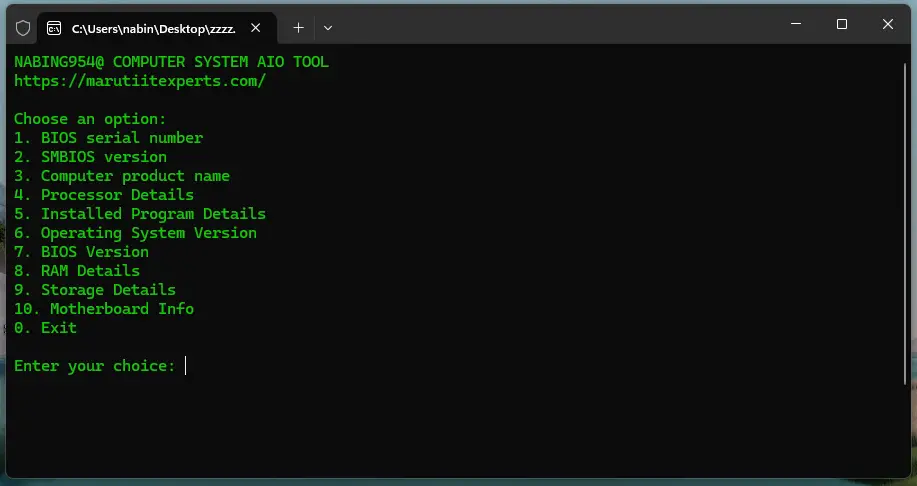LAPTOP POWER SEQUENCE
CLICK ON IMAGE LAPTOP POWER SEQUENCE STEP BY STEP LAPTOP POWER SEQUENCE EXPLAIN IN IMAGE.
1. Power Input:
- When you plug in your laptop to a power source or turn on the battery, the power input circuitry receives the power supply.
Laptop Power Input Circuitry
- This circuitry handles the different power sources (AC adapter or battery) and ensures that the power provided is within acceptable voltage and current limits.
2. Power Distribution:
- The power is then distributed to various sections of the motherboard, such as the CPU, memory, chipset, and GPU, through voltage regulation and power distribution circuits.Laptop Power Distribution Circuits
- These circuits provide the correct voltage levels to each component and protect them from overvoltage or overcurrent.
3. BIOS Initialization:
- Once the voltage levels are stable, the BIOS (Basic Input/Output System) starts up.Laptop BIOS
- The BIOS is a small program stored on a chip on the motherboard that performs a series of tests to make sure that all the hardware is working properly.
4. Operating System Loading:
- If all the BIOS tests pass, the BIOS will then load the operating system from the hard drive or SSD.Laptop Operating System Loading
- The operating system is the software that controls the laptop and provides the user interface.
5. Device Initialization:
- After the operating system is loaded, it will initialize all the devices connected to the laptop, such as the keyboard, mouse, Wi-Fi, and USB devices.Laptop Device Initialization
- This process can take a few seconds to a few minutes, depending on the number of devices and the speed of the laptop.
6. User Login:
- Once all the devices are initialized, the user can log in to the operating system and start using the laptop.
Additional Notes:
- The specific power sequence may vary depending on the laptop model and manufacturer.
- Some laptops may have additional features, such as sleep mode or hibernation, that affect the power sequence.
- If you are troubleshooting a power problem with your laptop, see in the schematic.
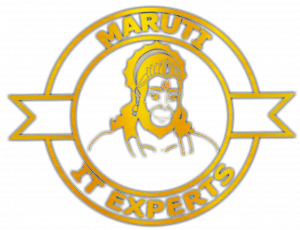
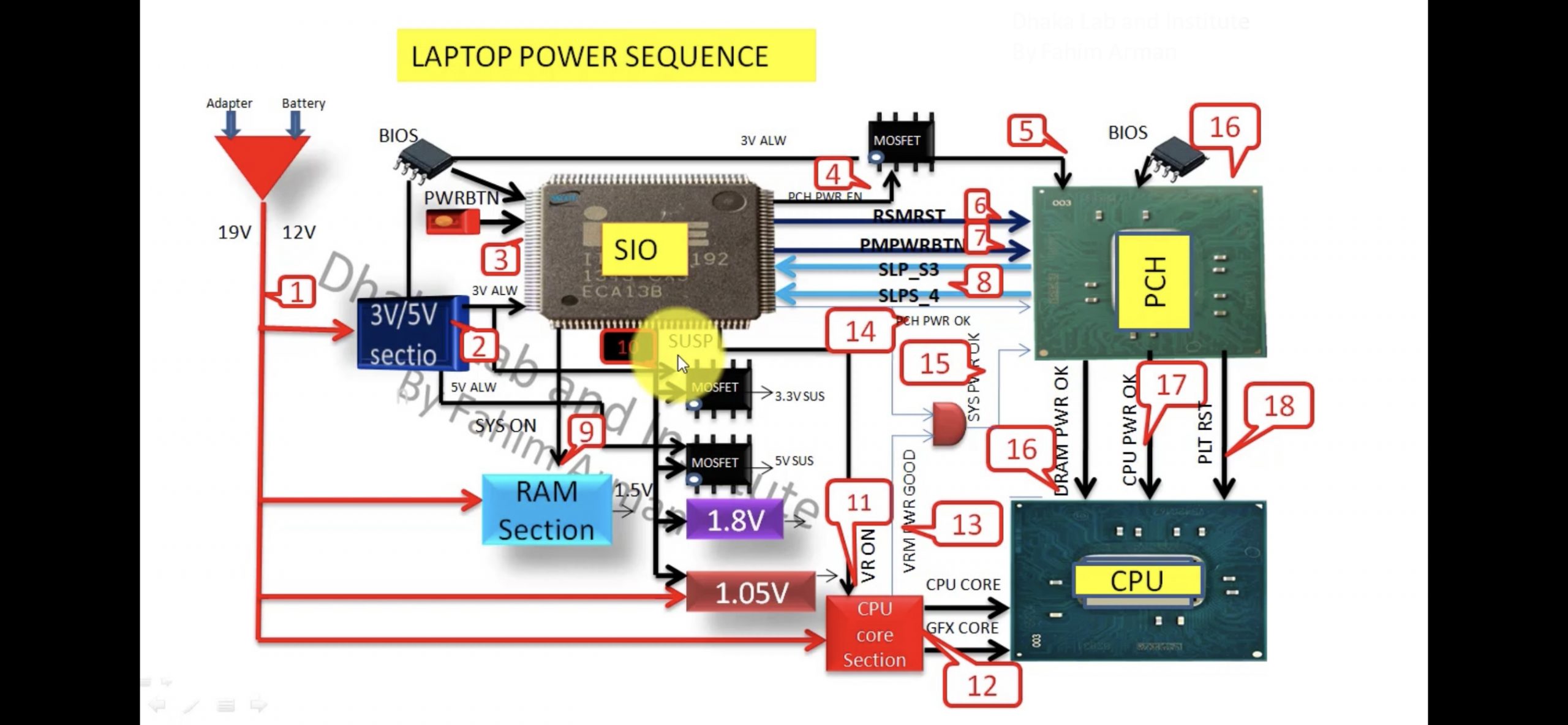
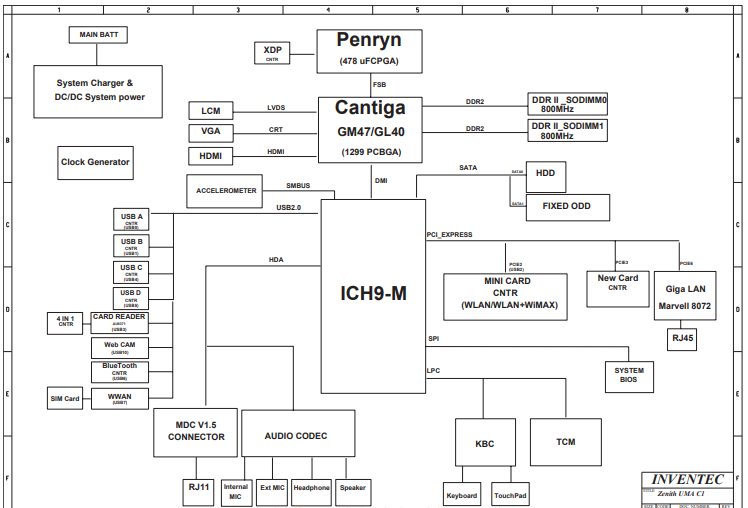 Laptop Power Input Circuitry
Laptop Power Input Circuitry