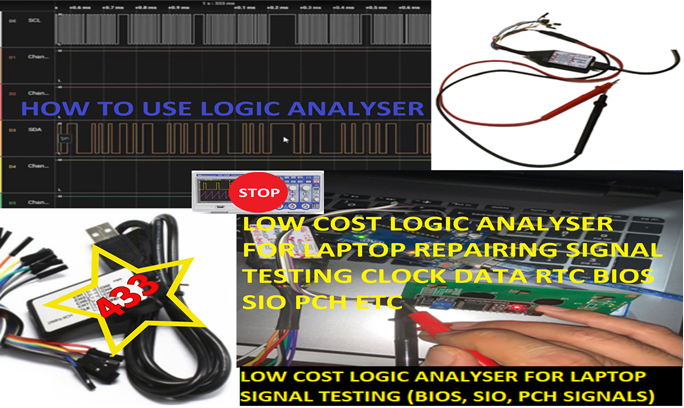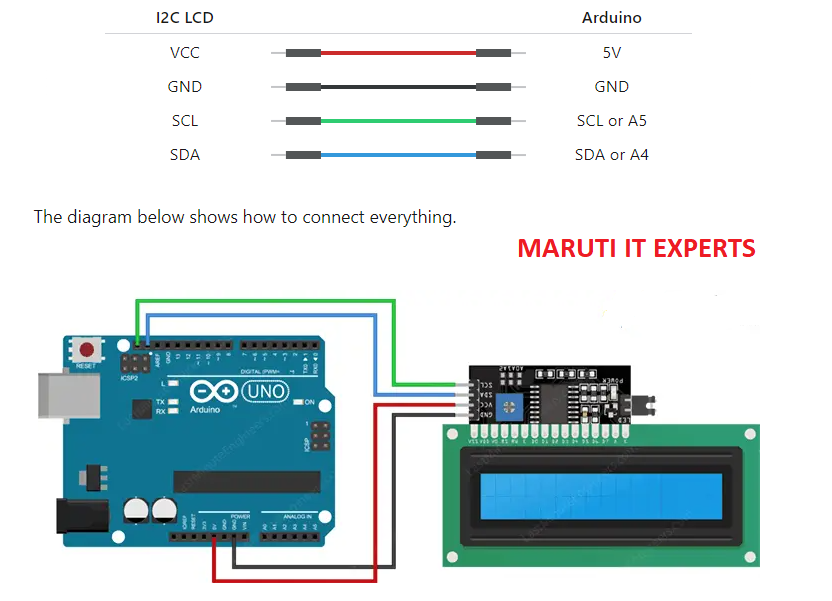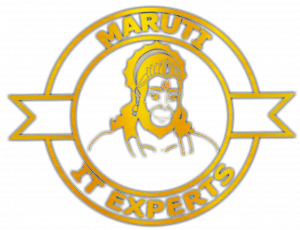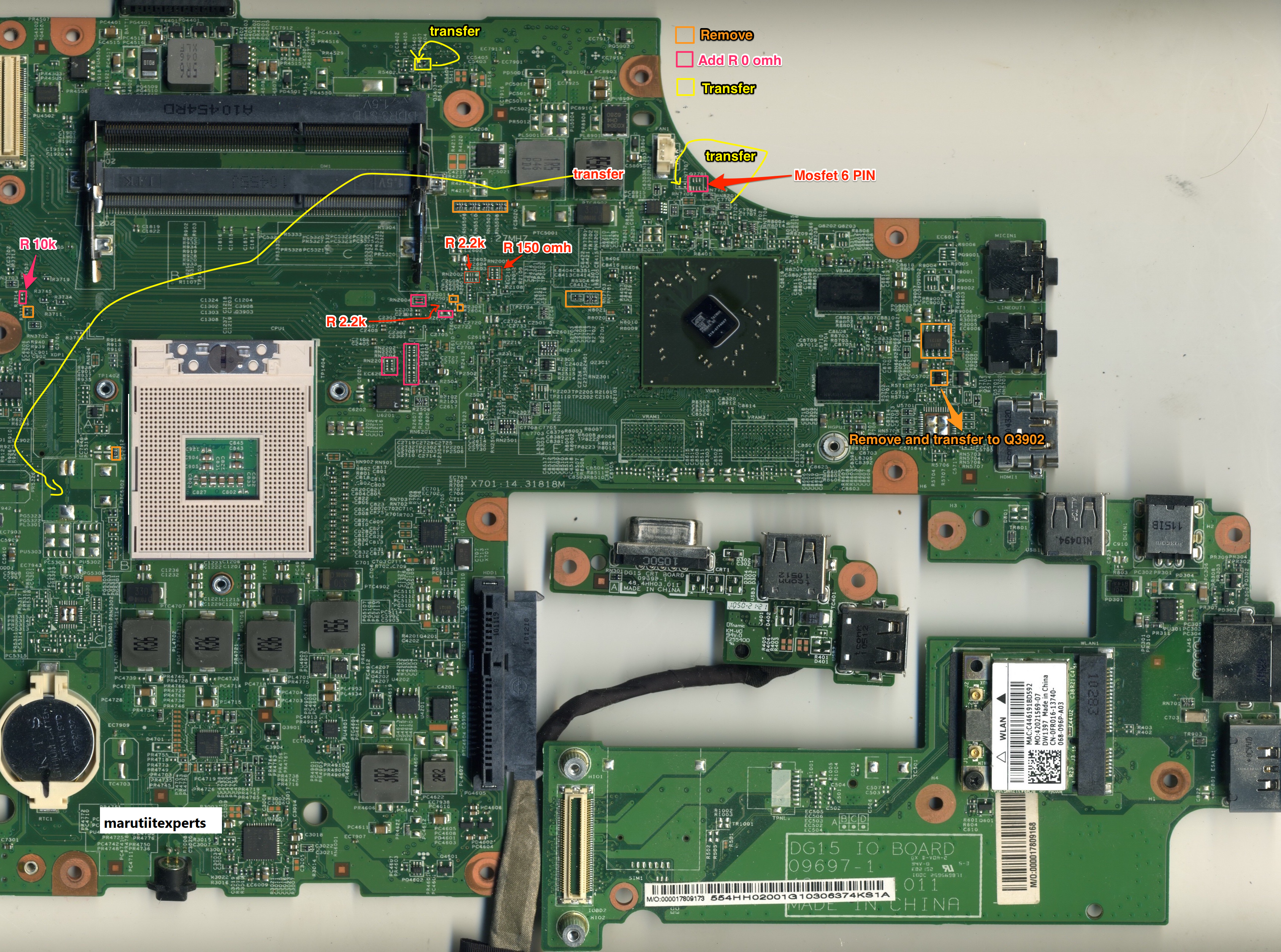#include <Wire.h>
#include <LiquidCrystal_I2C.h>
LiquidCrystal_I2C lcd(0x27,16,2); /* Set the address and dimensions of the display.
When using an LCD I2C module with a 20x04 display, no changes need to be made in the code, just set the correct dimensions */
void setup()
{
lcd.init(); // Initialize lcd
lcd.backlight(); // Turn on backlight
}
void loop()
{
// Erase "Hello, world!"
lcd.setCursor(0, 0); // Set cursor to the beginning of the first line
lcd.print("..... ....."); // Print spaces to erase the text
delay(200); // Delay for 0.5 second
// Write "MARUTI IT EXPERTS"
lcd.setCursor(0, 1); // Set cursor to the beginning of the second line
lcd.print("MARUTI IT EXPERT"); // Write new text
delay(300); // Delay for 0.5 second
// Erase "MARUTI IT EXPERTS"
lcd.setCursor(0, 1); // Set cursor to the beginning of the second line
lcd.print(" "); // Print spaces to erase the text
delay(200); // Delay for 0.5 second
// Write "Hello, world!"
lcd.setCursor(5, 0); // Set cursor to the beginning of the first line
lcd.print("Hello"); // Write new text
delay(300); // Delay for 0.5 second
}