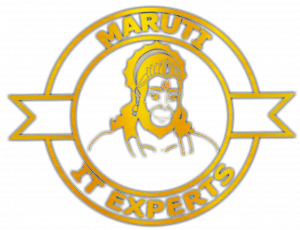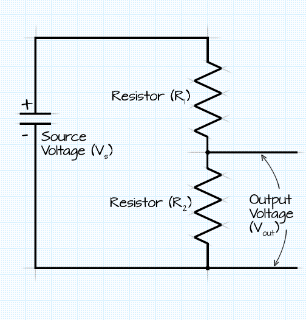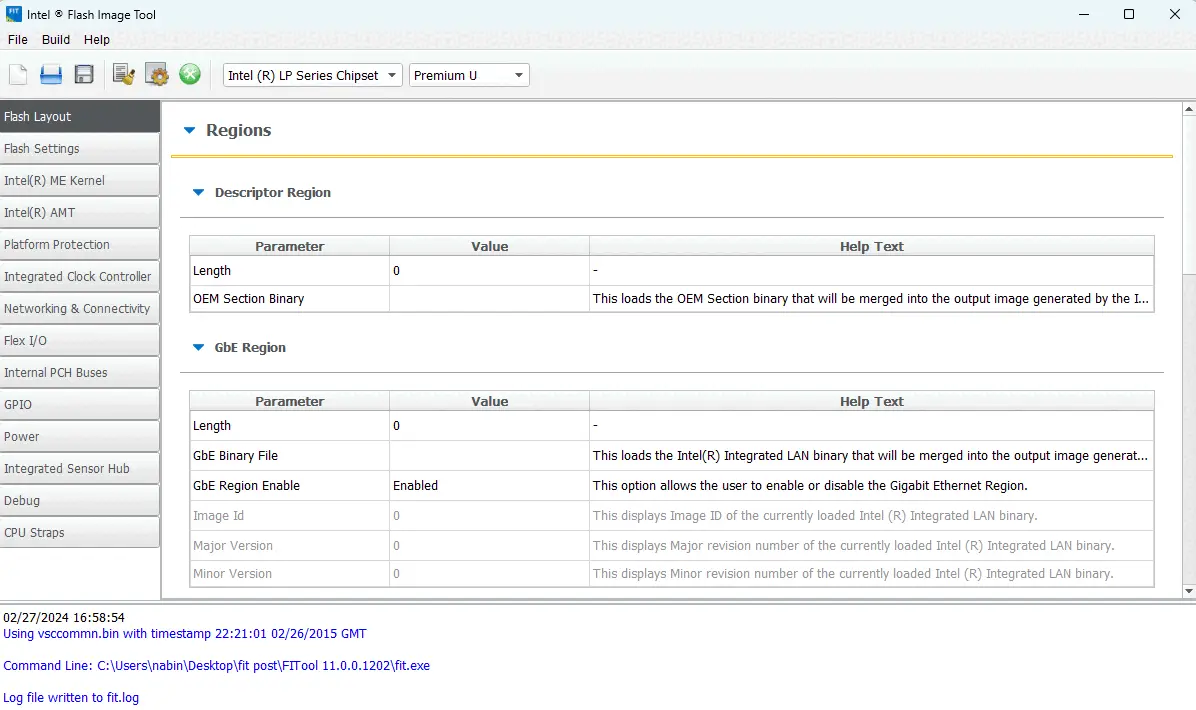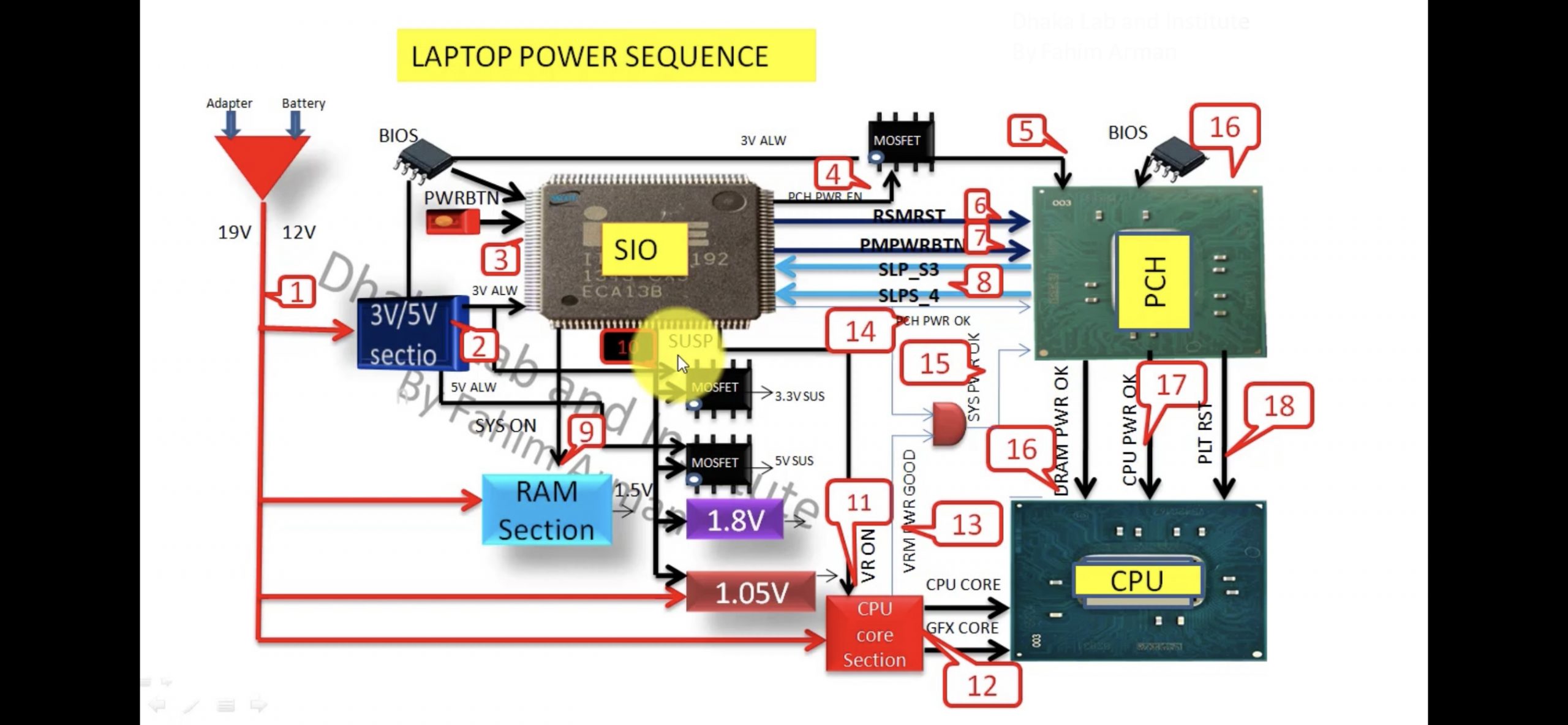Laptop Repairing By DC Machine Current (Ampere) Load Chart
Creating a specific chart for laptop repairing by DC machine current load requires detailed information about various laptop models, their power supply specifications, and the current requirements of different components. Unfortunately, I don’t have access to specific current load data for every laptop model as it can vary widely.
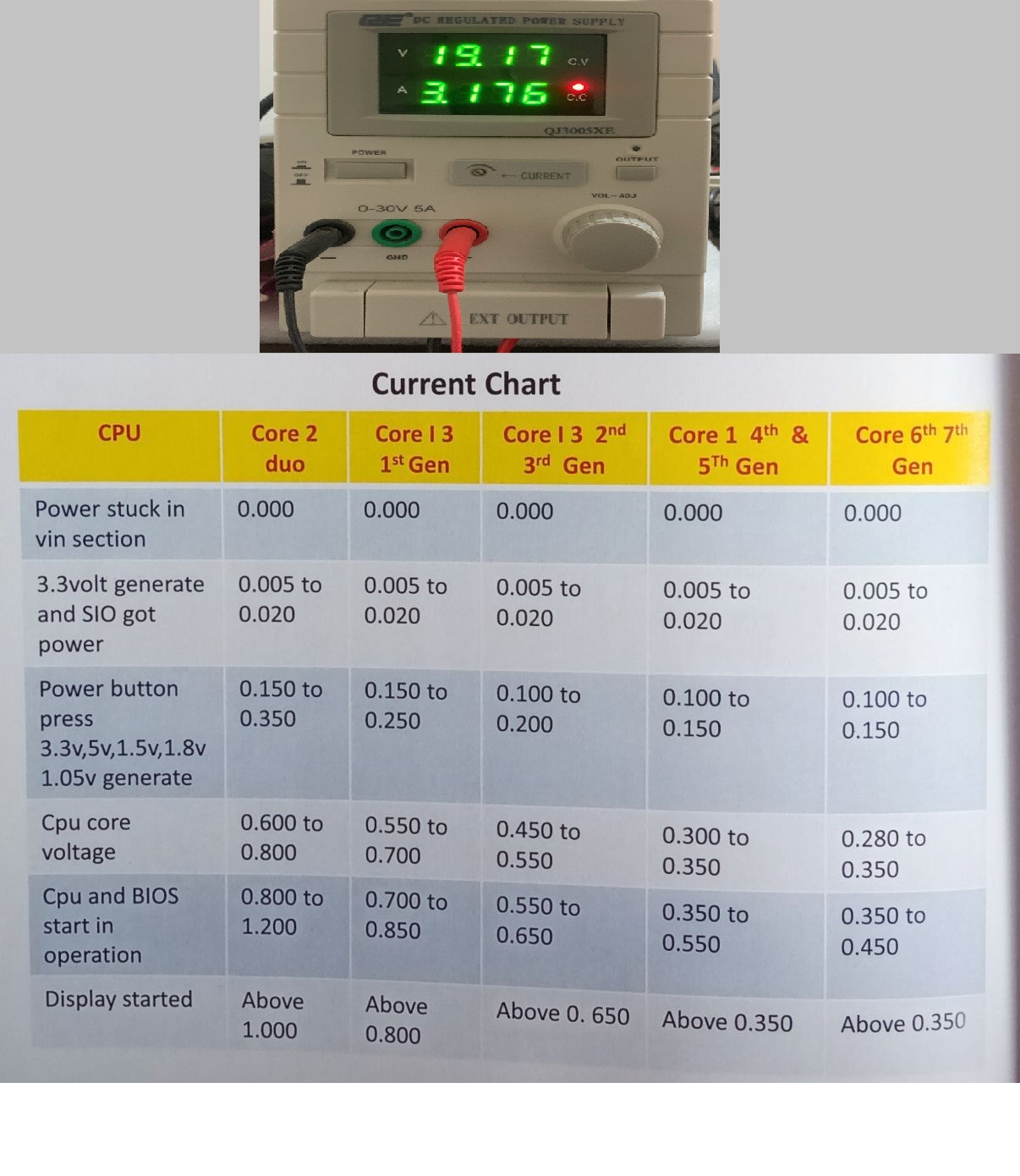
Laptop power rails all generation. click on image
However, I can provide you with a general outline of how you might approach creating a chart for a laptop’s current load based on common components:
Laptop Components and Typical Current Loads:
Processor (CPU):
- Idle: 0.5 – 2.0 Amperes
- Load (during heavy tasks): 5.0 – 15.0 Amperes
Memory (RAM):
- Standby: 0.1 – 0.5 Amperes
- Active: 0.5 – 2.0 Amperes
Hard Drive (HDD/SSD):
- Idle: 0.2 – 0.8 Amperes
- Read/Write Operations: 0.5 – 2.0 Amperes
Graphics Processing Unit (GPU):
- Idle: 0.5 – 2.0 Amperes
- Load (during gaming or graphics-intensive tasks): 5.0 – 20.0 Amperes
Display:
- Backlight (varies based on screen size and technology): 0.5 – 2.0 Amperes
Motherboard and Peripherals:
- Varies widely based on specific motherboard design and connected devices: 1.0 – 5.0 Amperes.
This is a generalization, and actual values can vary based on the specific laptop model and its components. You would need to refer to technical specifications, user manuals, or measure the current using a multimeter during various operational conditions for more accurate values.
Keep in mind that the chart above is just a starting point, and the actual current loads can vary significantly based on the laptop’s design, age, and usage patterns. Always refer to the manufacturer’s documentation for precise information.