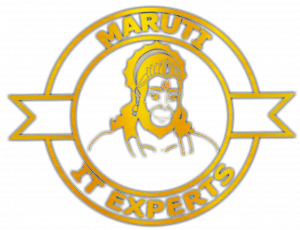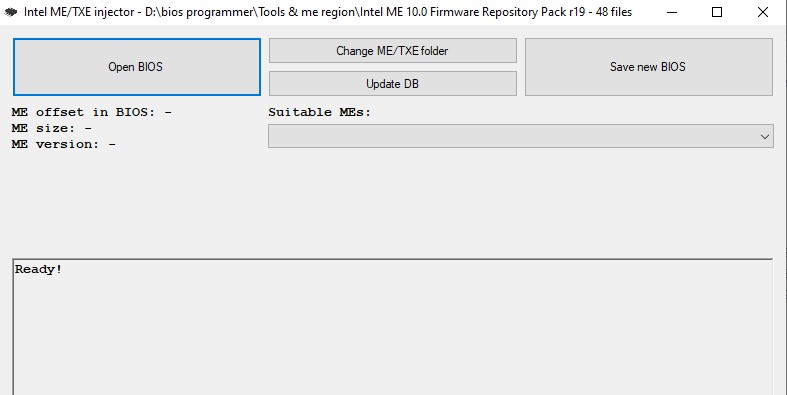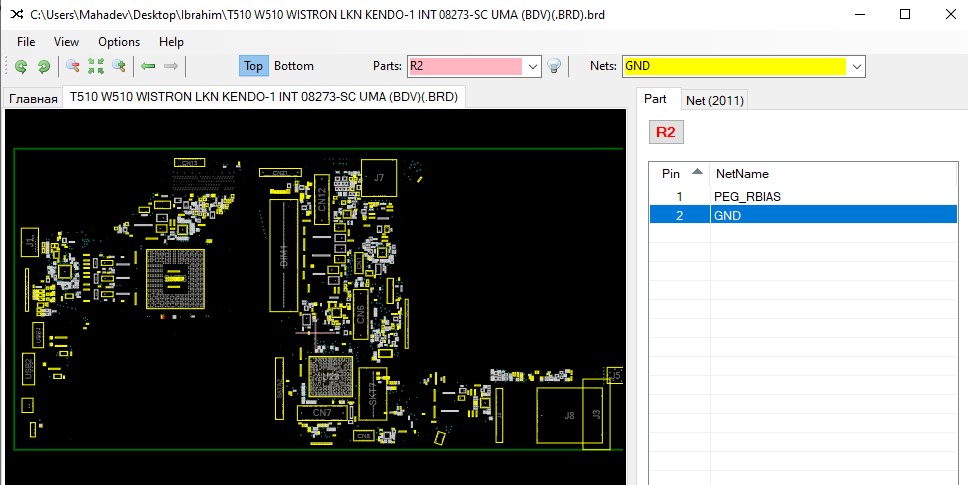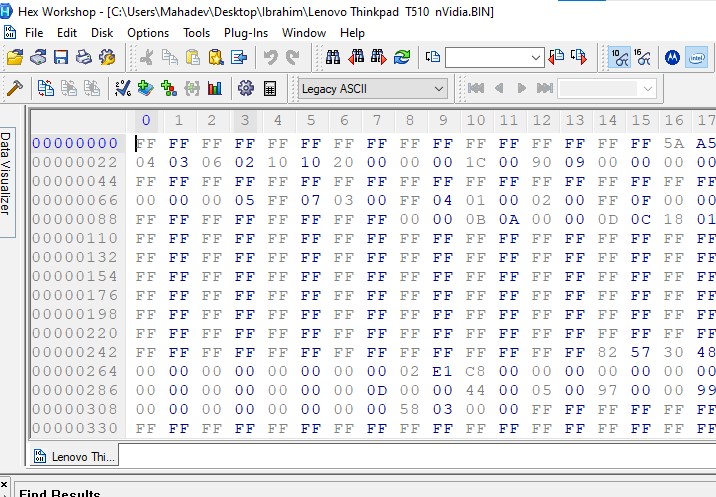DOWNLOAD INTEL ME SYSTEM TOOLS INTEL FLASH IMAGE TOOL (FITC)
The Intel Management Engine (ME) is a component present in many Intel CPUs that provides management and security features. It runs on a separate microprocessor embedded in the main processor. The Intel ME System Tools, or Intel MEInfo and Intel MEManuf, are utilities provided by Intel for interacting with the Intel Management Engine.
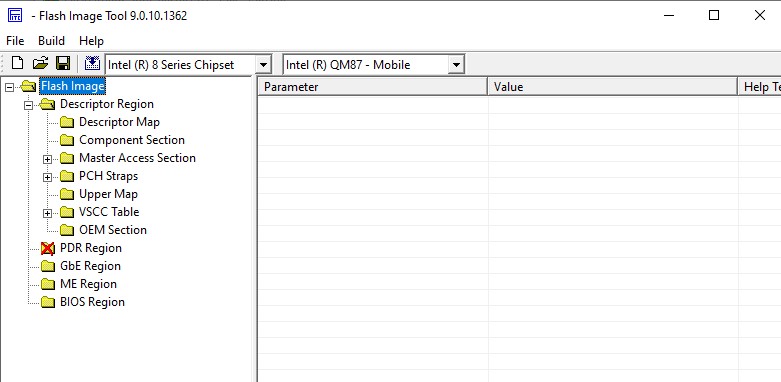
DOWNLOAD INTEL ME SYSTEM TOOLS INTEL FLASH IMAGE TOOL (FITC)
1) Intel ME System Tools v9.0
2) Intel CSME System Tools v11 r12
3) Intel CSME System Tools v11 r29
4) Intel CSME System Tools v12 r7
5) Intel CSTXE System Tools v3 r6
6) Intel ME System Tools v2 r1
7) Intel ME System Tools v3 r1
8) Intel ME System Tools v4 r1
9) Intel ME System Tools v5 r1
10) Intel ME System Tools v6 CCK r1
11) Intel ME System Tools v6 IBX r2
12) Intel ME System Tools v7 r2
13) Intel ME System Tools v8 r3
14) Intel ME System Tools v9.1 r5
15) Intel ME System Tools v9.5 r5
16) Intel ME System Tools v10.0 r6
17) Intel TXE System Tools v1 r2
18) Intel TXE System Tools v2 r2
FICT TOOL 6V to 15V Download
Here are brief descriptions of these tools:
Intel MEInfo:
- Functionality: MEInfo is a command-line tool that provides detailed information about the Intel Management Engine firmware and its configuration.
- Usage: It can be used to retrieve information such as version numbers, feature sets, and configuration details of the Intel ME on a system.
- Command Example:
MEInfoWin64.exe -verbose
Intel MEManuf:
- Functionality: MEManuf is another command-line utility that provides manufacturing information about the Intel Management Engine.
- Usage: It is often used to check if the Intel ME on a system has been properly configured during manufacturing.
- Command Example:
MEManuf.exe -verbose
Please note that using these tools requires knowledge of the command-line interface, and they are typically intended for system administrators, IT professionals, or users with a good understanding of system management.
Keep in mind that the availability and features of these tools may have changed since my last update. If you are dealing with Intel ME and system management, it’s a good idea to check Intel’s official website or documentation for the most recent and accurate information.
Also, it’s essential to exercise caution when working with low-level system tools, as improper use or modification of firmware settings can potentially lead to system instability or other issues. Always follow Intel’s guidelines and recommendations when using tools related to the Intel Management Engine.