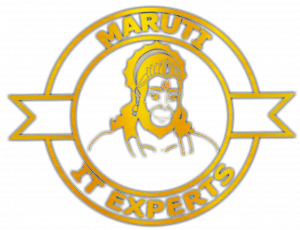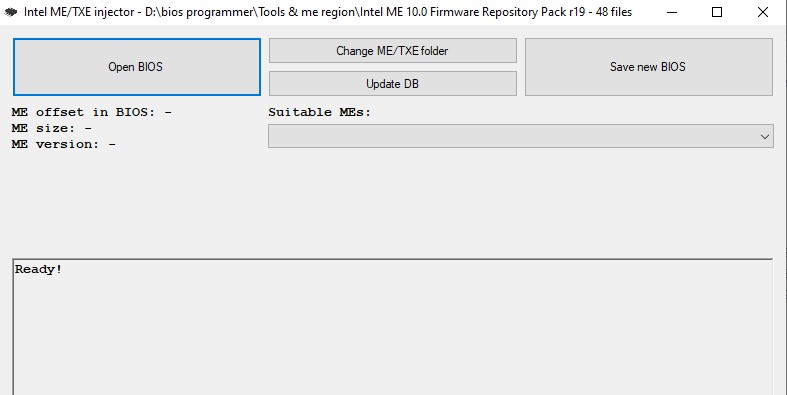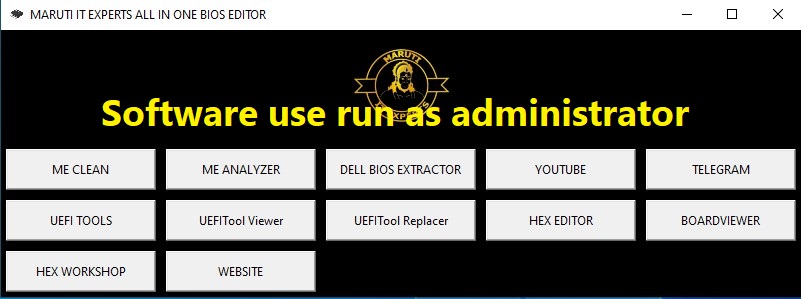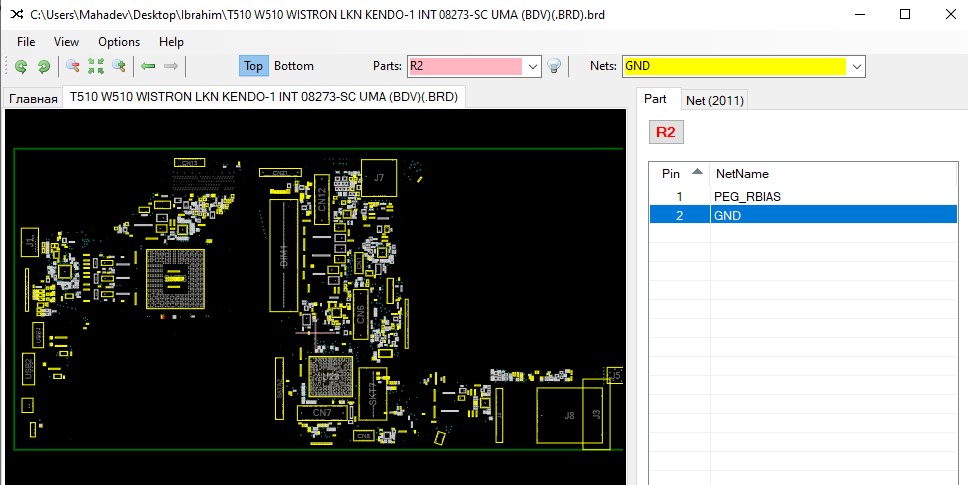BIOS PROGRAMMER SETUP FREE DOWNLOAD
The CH341A programmer is a popular and inexpensive USB-to-serial interface chip that is widely used for programming various types of memory chips, including EEPROMs, flash memory, and other programmable devices. It is commonly used by electronics hobbyists, technicians, and enthusiasts for tasks such as flashing BIOS chips, updating firmware, and programming memory ICs.

The CH341A programmer typically comes in the form of a small hardware device that connects to a computer via USB. It has a ZIF (Zero Insertion Force) socket or other types of sockets to accommodate different packages of memory chips. The chip can be inserted into the socket on the programmer, and the programmer is then connected to a computer for programming purposes.
As for the “asprogrammer” software, it’s likely a typo or a misinterpretation of the programming software used with the CH341A programmer. The most commonly used software for CH341A programming is called “CH341A Programmer” or “CH341A USB Programmer Software.” This software allows users to read, write, and erase data on supported memory chips. It provides a user-friendly interface for selecting the type of memory chip, specifying read/write/erase operations, and managing the data.
Download Ch341a software Asprogrammer neoprogrammer all in one zip
To use the CH341A programmer and its associated software:
Connect the CH341A programmer to your computer: Plug the programmer into a USB port on your computer.
Install the drivers: Before using the programmer, you may need to install the necessary drivers for the CH341A chip. These drivers are often available on the official website of the manufacturer or on community forums.
Open the CH341A Programmer software: Launch the software on your computer.
Select the chip type: Choose the type of memory chip you are working with from the supported list within the software.
Perform the desired operation: Depending on your task, you can read data from the chip, write new data to it, or erase its contents.
Verify and save: After completing the operation, it’s good practice to verify that the programming was successful and save the data if necessary.
It’s essential to note that using a programmer requires caution, as incorrect operations can result in data loss or damage to the programmed device. Always ensure that you have the correct chip selected and double-check your actions before proceeding with any programming operation.