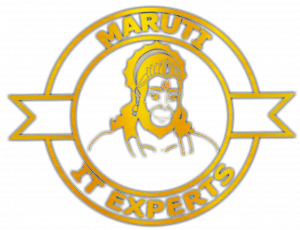ASUS S551LN IT8585 EC ROM Bios Download
ASUS S551LN IT8585 EC ROM Bios Download file. We are committed to promoting sustainable practices in the field of computers and laptops, with a focus on minimizing electronic waste. Our goal is to provide valuable resources to the community, including confirmed and tested BIOS files, schematics, and other relevant materials that enable repairs and extend the lifespan of electronic devices.
We understand the importance of access to BIOS files, and we strive to make them available to you for free. This helps maintain the integrity of the technology ecosystem while promoting responsible and sustainable practices.
We appreciate your commitment to reviving technology and reducing electronic waste, and we’re here to provide guidance and information to support your efforts. If you have any questions or need assistance related to computer repairs or technology-related topics, please feel free to ask, and we’ll do our best to help.
No need to registration for Bios download free
Download ASUS S551LN IT8585 EC ROM Bios
At our platform, you can easily access and download a wide range of resources, including BIOS files and other related materials, completely free of charge. We’re proud to provide a user-friendly experience, and there’s no need for any registration or sign-up process. Our aim is to make these essential resources readily available to the community, fostering a culture of sustainability and responsible electronics repair.
The BIOS, which stands for Basic Input/output System, is a fundamental software component of a computer. It is stored on a small, non-volatile chip on the computer’s motherboard. The BIOS serves several critical functions in the boot process and hardware management of a computer system: Power-On Self-Test (POST) , Booting the Operating System , Hardware Configuration , Settings and Configuration , Security , Firmware Updates.
KEEP IN MIND! Backup your old BIOS to a USB or hard drive, then program the BIOS chip with the downloaded bin file. Saving the original BIOS is essential, as machine states can change during the process. This practice allows you to restore and reprogram if needed.