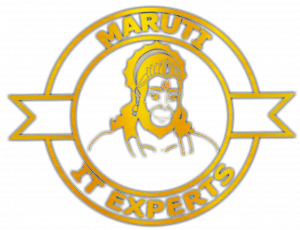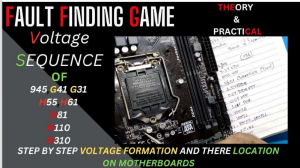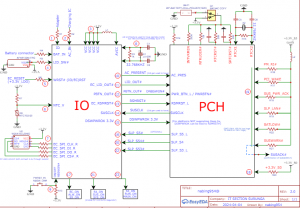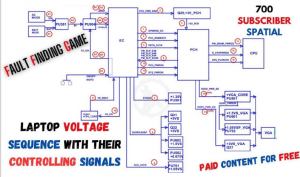ASUS B85M-E-DASH RG REPAIR GUIDE WITH SIGNAL: Troubleshooting with Signal Voltage & Diode Resistance
ASUS-B85M-E-DASH-RG-REPAIR-GUIDEIntroduction: The ASUS B85M-E-DASH RG is a reliable motherboard catering to the needs of users seeking stability and performance. However, like any electronic device, it may encounter issues over time. Understanding how to troubleshoot and repair common problems can save both time and money. In this guide, we’ll delve into troubleshooting methods using signal voltage and diode resistance measurements.
- Understanding Signal Voltage: Signal voltage is crucial for the proper functioning of electronic components on a motherboard. Abnormal voltage levels can indicate various issues, such as power supply problems, component failure, or circuitry defects. Here’s how to measure signal voltage and interpret the results:
- Equip yourself with a multimeter capable of measuring voltage.
- Power off the motherboard and disconnect all peripherals.
- Identify the points where you need to measure voltage, typically marked on the motherboard.
- Set your multimeter to the voltage measurement mode.
- Connect the black probe to a ground point on the motherboard.
- Gently touch the red probe to the point where you want to measure voltage.
- Compare the measured voltage with the expected values from the motherboard manual or specifications.
- Diagnosing Issues with Diode Resistance: Diodes are semiconductor devices that allow current to flow in one direction. Testing diode resistance can help identify faulty components or issues with the circuitry. Here’s a step-by-step guide:
- Switch off the motherboard and disconnect it from power.
- Identify the diodes you want to test. They are typically marked on the motherboard.
- Set your multimeter to the diode test mode.
- Place the black probe on the cathode side of the diode and the red probe on the anode side.
- Note the resistance reading on the multimeter.
- Reverse the probes (red on cathode, black on anode) and note the reading again.
- A healthy diode should display a low resistance reading in one direction and a high reading in the reverse direction.
- Common Issues and Solutions:
- Power supply issues: If signal voltage readings are significantly lower or higher than expected, check the power supply unit and connections for faults. Replace or repair as necessary.
- Component failure: If certain components show abnormal diode resistance readings or no readings at all, they may be faulty. Replace the defective components with compatible ones.
- Circuitry defects: In cases where signal voltage is inconsistent or diode readings fluctuate, inspect the motherboard for damaged traces or solder joints. Repair any visible damage using appropriate techniques.
Conclusion: Troubleshooting motherboard issues using signal voltage and diode resistance measurements can help pinpoint problems accurately and expedite the repair process. However, it’s essential to handle electronic components with care and refer to the motherboard manual or specifications for guidance. By following the steps outlined in this guide, you can effectively diagnose and repair common issues encountered with the ASUS B85M-E-DASH RG motherboard.